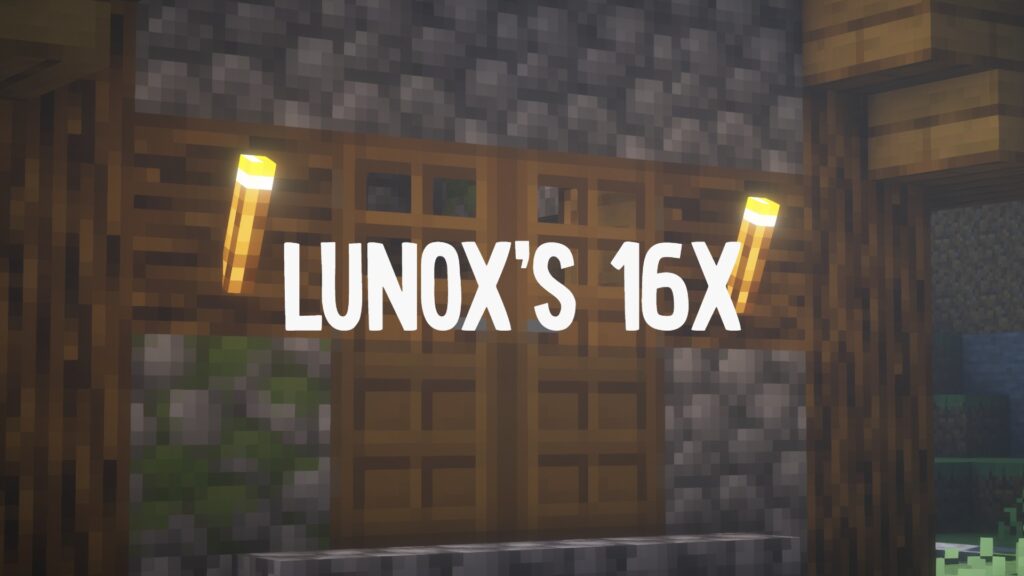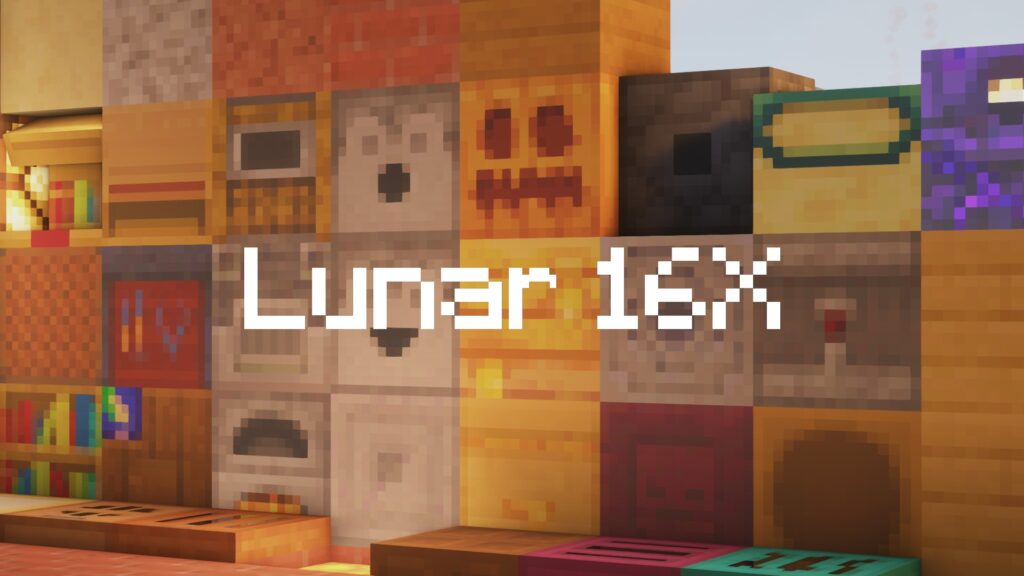Welcome to our comprehensive guide on the Faithful Texture Pack, the ultimate resource pack for enhancing your Minecraft experience. If you’re a dedicated Minecraft player who craves visually appealing and immersive gameplay, then you’ve come to the right place. In this article, we will delve into the remarkable features and benefits of the Faithful Texture Pack, as well as provide you with a step-by-step guide on how to download and install it. Prepare to embark on a journey that will transform your Minecraft world into a masterpiece.
Introduction: Elevating Minecraft’s Visuals
Minecraft, with its iconic pixelated art style, has captured the hearts of millions of players worldwide. However, as time goes on, many players yearn for a more detailed and visually captivating gaming experience. That’s where the Faithful Texture Pack comes in. Developed by a passionate team of individuals, this resource pack takes the default Minecraft textures and elevates them to a higher resolution, enhancing every aspect of the game while preserving its beloved aesthetics.
Faithful Texture Pack: A Testament to Community-Driven Development
At the core of the Faithful Texture Pack is its community-driven development. The pack has evolved over the years with the combined efforts of dedicated individuals who share a common passion for enhancing Minecraft’s visuals. Talented graphic artists, designers, and translators contribute their expertise to ensure that every texture in the pack meets the highest standards of quality. This collaborative effort has resulted in a resource pack that is beloved by players around the world.
If you have a passion for art and wish to contribute to the Faithful Texture Pack, you’re invited to join the community. By joining the official Discord server, you’ll find a vibrant community of like-minded individuals who are eager to share their creations and ideas. Whether you’re a seasoned artist or just starting out, you’ll discover a supportive environment where you can hone your skills and contribute to the ongoing development of this remarkable resource pack.
Unveiling the Marvels of the Faithful Texture Pack
The Faithful Texture Pack is designed to enhance every aspect of Minecraft’s visuals, from blocks and items to creatures and environments. Here are some of the key features that make this resource pack truly exceptional:
High-Resolution Textures
The Faithful Texture Pack introduces higher-resolution textures to Minecraft, offering a level of detail and clarity that surpasses the default textures. With resolutions ranging from 32×32 to 64×64, depending on the version you choose, every block and item in the game becomes more visually appealing and vibrant. You’ll notice intricate details that were previously unseen, immersing you in a world that feels richer and more alive.
Preserving the Vanilla Aesthetic
One of the standout features of the Faithful Texture Pack is its commitment to preserving the beloved vanilla aesthetic of Minecraft. While the pack enhances the visuals, it does so in a way that respects the original art style of the game. You’ll still feel the familiar charm of Minecraft, but with a heightened sense of visual quality that adds depth and realism to your gameplay.
Compatibility and Performance Optimization
The Faithful Texture Pack is designed to be compatible with various versions of Minecraft, including Java Edition, Bedrock Edition, and even Minecraft Dungeons. Whether you’re playing the latest version or prefer an older one, you can enjoy the Faithful experience without compatibility issues. Additionally, the pack is optimized to ensure smooth performance, even on systems with modest hardware specifications. You can enjoy the enhanced graphics without sacrificing gameplay performance.
Expandability with Add-ons
The Faithful Texture Pack community goes beyond the core resource pack and offers a wide range of add-ons and expansion packs. These add-ons provide additional features, customization options, and even compatibility with other popular mods. From unique textures for specific biomes to alternative designs for items and mobs, these add-ons allow you to tailor your Minecraft experience to your liking. You can explore the official Faithful website for a curated selection of add-ons created by the community.




Installing the Faithful Texture Pack
Now that you’re familiar with the features and community aspects of the Faithful Texture Pack, let’s walk through the installation process:
- Select a Compatible Version: Visit the official Faithful website or trusted Minecraft resource platforms to find a version of the pack that is compatible with your Minecraft edition and preferred resolution. Ensure that you choose the correct version to avoid any issues.
- Download the Resource Pack: Once you’ve found the appropriate version, download the Faithful Texture Pack in .zip format.
- Access the Resource Packs Folder: Launch Minecraft and navigate to the main menu. From there, select “Options” and then click on “Resource Packs.”
- Open the Resource Packs Folder: In the Resource Packs menu, click on the “Open Resource Packs Folder” button. This action will open the folder where Minecraft stores all the resource packs.
- Move the Resource Pack: Locate the downloaded Faithful Texture Pack file (.zip format) and move it into the opened resource packs folder.
- Enable the Resource Pack: Go back to the Minecraft options menu and under “Resource Packs,” you should see the Faithful Texture Pack listed. Click the arrow icon next to it to move it to the “Selected Resource Packs” section. This action enables the pack for use in-game.
- Launch Minecraft: Close the options menu and launch Minecraft to experience the enhanced visuals provided by the Faithful Texture Pack. Once the game loads, you’ll be able to explore your Minecraft world with the new textures and improved graphics.
Remember to create backups of any existing worlds before applying a new resource pack. This way, you can switch back to the default textures or try out other packs without losing your progress.
Faithful Texture Pack Download
- Faithful 32x Download (Bedrock and Java)
- Faithful 64x Download (Bedrock and Java)
- Classic Faithful 32x (Jappa) (Bedrock and Java)
- Classic Faithful 32x PA (Bedrock and Java)
- Classic Faithful 64x Jappa (Bedrock and Java)
- Faithful Texture Pack Add-ons
Conclusion: A New Minecraft Visual Adventure
The Faithful Texture Pack offers a remarkable opportunity to elevate your Minecraft experience. With its high-resolution textures, commitment to the vanilla aesthetic, and a thriving community, this resource pack is a testament to the passion and creativity of Minecraft enthusiasts worldwide. By following the installation steps outlined in this guide, you’ll be well on your way to exploring your Minecraft world in a whole new light.
Embark on this visual adventure, immerse yourself in the enhanced details, and let the Faithful Texture Pack redefine your Minecraft experience. Join the community, contribute your artistic talents, and be part of the ongoing evolution of this incredible resource pack. Prepare to see Minecraft in a whole new way and unlock a level of immersion you never thought possible.