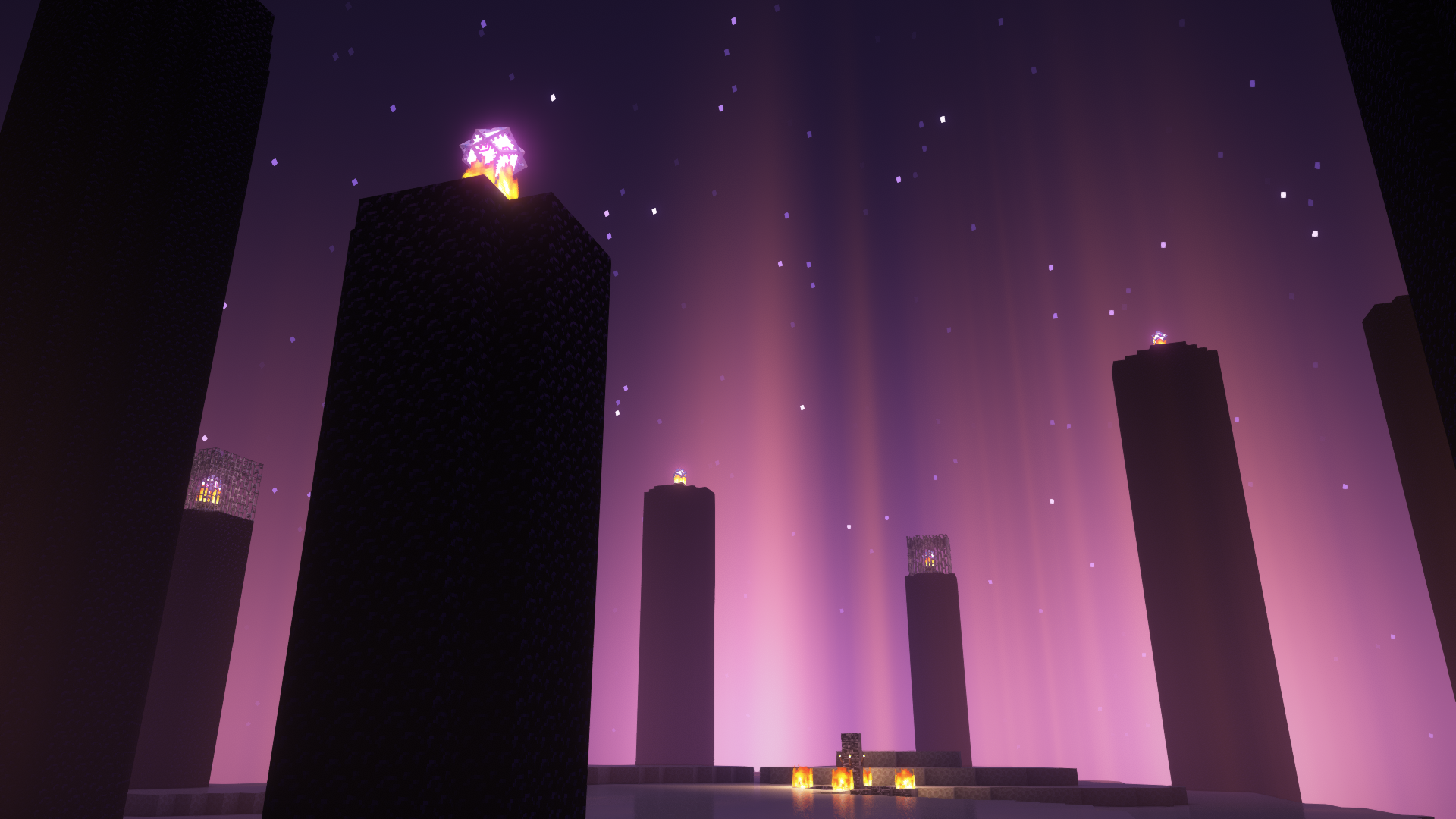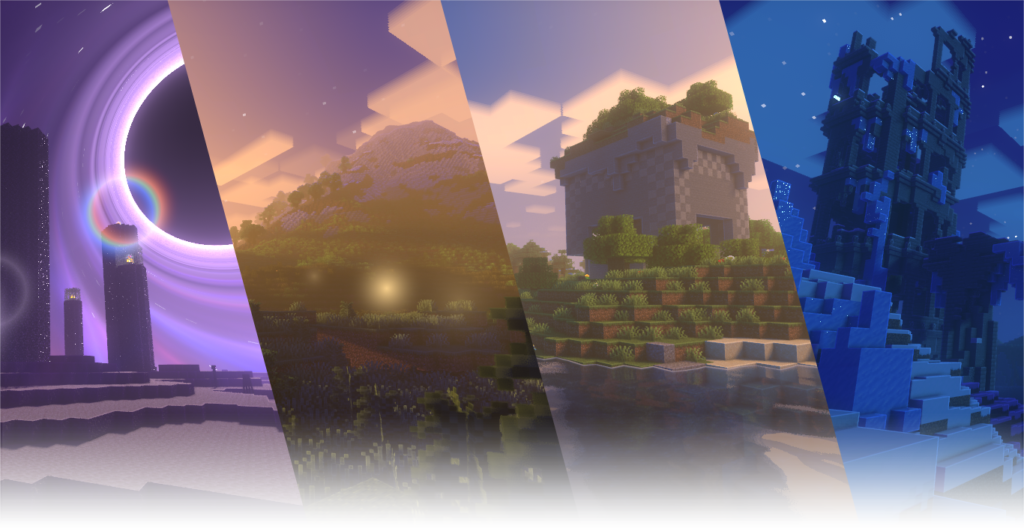At Complementary Reimagined Shaders, we believe that Minecraft’s aesthetics have always been a subject of debate among players. While some appreciate the nostalgic appeal of its blocky design, others seek a new visual experience that pushes the boundaries of the game’s graphics. Our mission is to provide a shader pack that strikes a balance between enhancing Minecraft’s visuals and preserving its unique charm. In this article, we will explore the features and benefits of Complementary Reimagined Shaders and how they can transform your Minecraft experience.
The Evolution of Minecraft’s Visuals
Minecraft has come a long way since its early days, and with the introduction of shader packs, players can now enjoy enhanced graphics and visual effects. Complementary Reimagined Shaders takes this concept a step further by creating a shader pack that complements Minecraft’s original design while adding a touch of realism and fantasy elements.
A Source of Inspiration
Complementary Reimagined Shaders draws inspiration from various official Minecraft content, including Minecraft Dungeons, Story Mode, Legends, Trailers, and even concept art. By incorporating lighting techniques and visual styles seen in these sources, our shader pack aims to create a cohesive and immersive visual experience that aligns with the Minecraft universe.
Striking the Right Balance
We understand that not all players have high-end computers capable of running shader packs smoothly. That’s why Complementary Reimagined Shaders offers a range of options to accommodate different hardware specifications. While we recommend a minimum of a GTX 960 or GTX 1060 to fully enjoy the shader pack, we have also made adjustments to improve playability for users with lower-spec systems.
Enhancing Minecraft’s Visuals
Complementary Reimagined 2.1 Shaders excels at enhancing the visual aesthetics of vanilla Minecraft while staying true to its blocky nature. The shader pack focuses on preserving the cube-shaped environment, emphasizing shadows, reflections, and atmospheric effects. Here are some key features that set Complementary Reimagined Shaders apart:
Concentrated Shadows
In comparison to the original Complementary version, Complementary Reimagined Shaders places more emphasis on shadows with a distinct cube shape. This enhances the blocky aesthetics of Minecraft and reinforces the game’s unique visual identity.
Atmospheric Sky and Celestial Aura
The End World receives a stunning makeover with an atmospheric sky that mimics the Northern Lights. The aurora borealis lighting adds a celestial aura to the dark, void-ic sky, creating a visually captivating experience.
Subtle Realism
Complementary Reimagined Shaders avoids the trap of hyper-realism, focusing instead on blending elements of realism into Minecraft’s virtual world. The reflections are more subdued in the Reimagined version, creating a visually pleasing environment without distracting the player with overly strong lighting and images.
Customizable Visual Effects
With over 38 new features to choose from, Complementary Reimagined Shaders allows players to customize their gaming experience. From ambient occlusion to motion blur, players can tailor the visual effects to their preferences and hardware capabilities.
Installation Guide
To enjoy the immersive visuals of Complementary Reimagined Shaders, follow these simple installation steps:
Manual Installation
- Download the shader pack zip file from our official developer source.
- Locate the shaderpacks folder in your Minecraft directory.
- Move the downloaded shader pack zip file into the shaderpacks folder.
Installer Installation
- Download the Complementary Installer from our official developer source.
- Run the installer and select your Minecraft version.
- Click the “Install” button to automatically download and install Complementary Reimagined Shaders with the Iris shader loader.