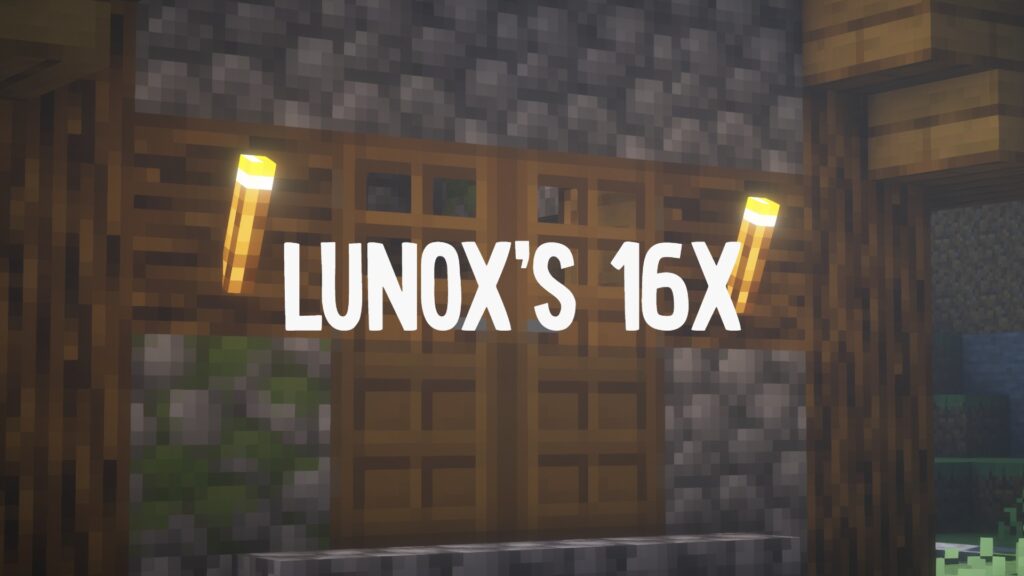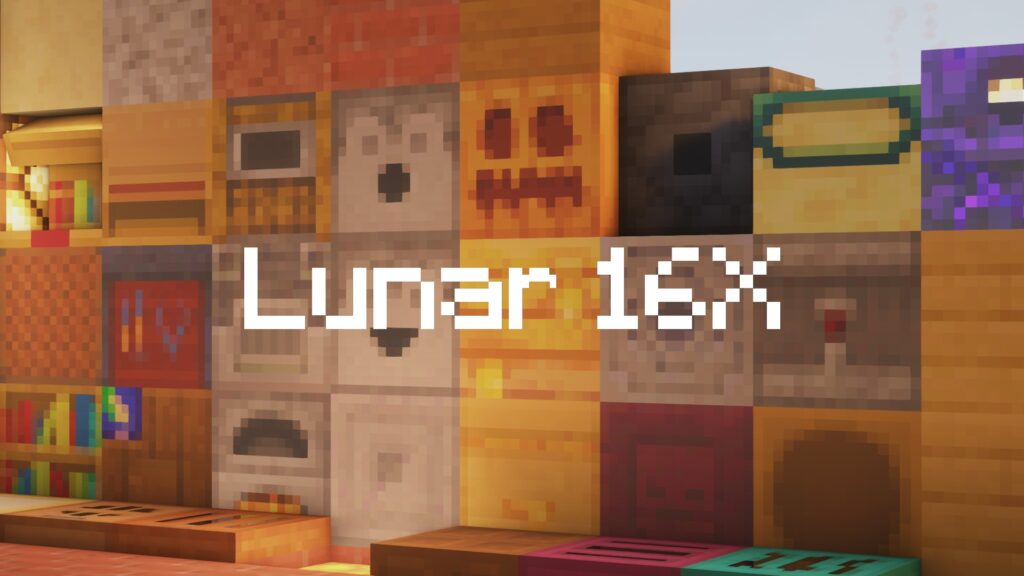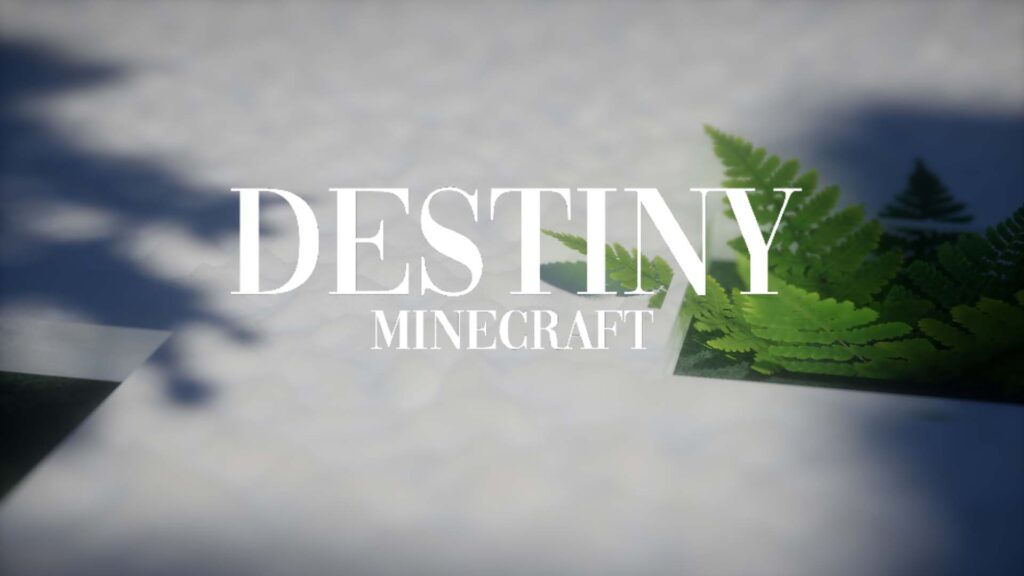VanillaXBR Resource Pack 1.20.4 Download
VanillaXBR Resource Pack Is one of the most uniqe resource packs ever created. The creator of this amazing resource pack mainly focused on creating a visual masrpeace by not over-detailing the original textures.
VanillaXBR gives the game a smooth but yet familiar look. If you’ve wanted textures that preserve the essence of the originals and do not over-detail, this is for you.
This is a 64×64 pixel resource pack. Which is made using image-upscaling algorithms. Which is a partially automated process. But regardless of that VanillaXBR is one of the most uniqe resource packs up to this date.
How To Install VanillaXBR Resource Pack
Installing the VanillaXBR Resource Pack is a straightforward process. To use this pack, you don’t need any additional mods like Optifine or Iris. They are completely optional.
To install:
- Download VanillaXBR Resource Pack from the link below.
- Locate the downloaded texture pack in your downloads folder.
- Copy the downloaded file.
- Open Minecraft.
- Go to Options.
- Go to Resource Packs.
- Click on “Open Resource Packs Folder.”
- Paste the downloaded file inside the folder.
- Return to Minecraft and click on the CinnamonPie 8x pack icon.
- Click Done.
Now you are ready to enjoy minecraft with VanillaXBR Resource Pack.
VanillaXBR – Screnshoots